Reuben B.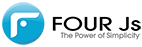
Posts: 1149
|
|
« Reply #1 on: April 13, 2020, 05:27:29 am » |
|
With regards StartMenu, it was introduced in the first iterations of Genero early 2000's. The TREE container was added in Genero 2.20 in 2009. A StartMenu can be coded using the TREE container and there is a demo showing that in FGLDIR/demo/Tree/start-menu.
Why I am telling you this is that StartMenu was fairly limited and constraining and was not always implemented in our various GUI clients, whereas a StartMenu implemented in TREE allows you to add code around it, it fit it in with other dialogs via Multi-Dialog, and is implemented in GBC/UniversalRendering.
I have a Proof of Concept somewhere where in a multi dialog on a single form I had in essence ...
DIALOG
DISPLAY ARRAY -- a Start Menu using TREE container
INPUT (with an EDIT)- search, filter and/or execute an entry from the TREE container
INPUT (with a RADIOGROUP) - filter and change the items in the TREE container e.g.last entries selected, most frequently selected, a custom personal menu etc
DISPLAY ARRAY (with ON TIMER) - workflow entries that the ON TIMER refreshes periodically, click on entry starts program related to that workflow
INPUT (WEB COMPONENT) - charts/graphs with personnel KPI's, click on graph to start program drilling down on that entry
ON ACTION - various actions e.g. change current user, change current database (test/live etc)
END DIALOG
i.e lots of different ways of starting programs, mixing with the old with the new.
So if you haven't already, use TREE container instead of StartMenu and you will find that opens up some doors and allows you to add functionality and mix your current way of starting programs with some new ways of starting programs.
Other ideas I'll throw into the mixer, if you want user to tap large buttons, a SCROLLGRID with pagedScrollGrid, or clickable images, or a web component similar to wc_touchpad, can be used to get large clickable areas onto the screen.
(perhaps the most used "menu" to start programs is simply an INPUT from a single EDIT field that utilises PLACEHOLDER :-) )
it also pays to make sure your programs have ways to navigate past certain screen based on command line arguments. By that I mean as well as ...
fglrun customer_enquiry
... make sure you can also do something like ...
fglrun customer_enquiry --customer 1234
... so that clicking off workflows, charts, graphs etc can go straight to the area the workflow, chart, graph etc is highlighting.
Reuben
|